Google Business Profile Guide: Transform Searches Into Sales
Your Digital First Impression: What Google Business Profile Really Means
Think of your Google Business Profile (GBP) as the digital front door to your business. For many potential customers, this is the first interaction they'll ever have with your brand, long before they step into your physical store or browse your website. It's much more than just a name in an online directory; it’s a dynamic, interactive preview of what you offer. Imagine it as a 24/7 sales agent, concierge, and brand ambassador all working for you at once.
This profile is constantly working to persuade searchers to choose you over the competition. When someone looks up "best coffee near me" or "emergency plumber," the profiles that pop up in the Google Local Pack and on Maps are making their case in real time. This is your moment to make a strong first impression that either brings a customer to your door or sends them to someone else.
Beyond a Simple Listing
Many business owners treat their Google Business Profile as a one-and-done task, similar to an old phone book entry. This is a significant missed opportunity. A well-maintained profile functions like a mini-website right inside Google's world. It’s where customers can instantly find your hours, read real reviews, see photos of your products, ask questions, and even get directions or call you with a single tap.
A sparse, incomplete profile can suggest neglect, while a rich, active one builds immediate trust and credibility. The potential here is huge, particularly for local businesses trying to stand out against larger competitors. A small bookstore with a lively GBP—full of event updates, glowing reviews, and inviting photos—can look much more appealing than a big-box store with a generic, unmanaged listing.
The Make-or-Break Factor in Local Search
The data leaves no room for doubt. Your presence on Google is a primary engine for attracting local customers. An astonishing 87% of consumers use Google to find local businesses, establishing it as the most common way people discover what's around them. This means if your profile isn't optimized, you are practically invisible to the vast majority of potential customers in your area. You can discover more insights about Google's impact on local business searches on BloggingWizard.com.
Ultimately, a Google Business Profile is your chance to tell your story directly to people who are actively searching for what you do. It’s your digital handshake, your highlight reel, and your most valuable piece of online real estate for capturing local traffic. The businesses that grasp this aren't just getting by; they are consistently drawing in new customers who have already decided they want to do business with them, all thanks to that powerful first impression.
Building Trust Before The First Hello

Trust is the invisible currency that turns a curious searcher into a paying customer. In the online world, where options are plentiful and attention spans are short, this trust is often earned or lost in a matter of seconds. Your Google Business Profile is the first place this critical interaction occurs. It's where potential customers make an instant judgment call: "Does this place look professional?" or "Maybe I should see what else is out there." This decision happens long before they ever speak to you.
Think of your profile as a digital storefront. An incomplete or neglected profile is like a shop with a flickering sign and dusty windows—it sends a signal of inattention. On the other hand, a profile that's complete, visually engaging, and updated with recent activity tells customers you are open for business and care about your reputation. Research shows that businesses with a complete and active Google Business Profile are 2.7 times more likely to be seen as trustworthy by consumers. You can explore more on how GBP influences consumer trust in this detailed statistical report.
The Key Elements of a Trustworthy Profile
So, what specific details create these essential feelings of trust? It’s not one big thing, but rather a combination of small, consistent efforts that build an overall picture of reliability and competence. Customers are looking for clues that you are professional and attentive.
- High-Quality, Authentic Photos: Clear, recent photos of your work, your team, or your business location make your operation feel tangible and real. Steer clear of generic stock images.
- A Steady Stream of Recent Reviews: A healthy number of recent, positive reviews is one of the strongest trust signals. It's direct proof that other people have chosen your services and had a good experience.
- A Complete and Accurate “About” Section: A well-written business description that clearly explains what you do adds a touch of personality and professionalism. It’s a core part of your brand's online identity. You can find some helpful guidance in these essential tips for small business branding to help polish your message.
- Promptly Answered Questions: The Q&A section on your profile is a public space. Answering questions quickly shows that you are engaged and responsive to what customers are asking.
Avoiding Accidental Trust-Killers
Just as you can build trust, you can also accidentally damage it. Certain profile mistakes can act as red flags for observant customers, often without the business owner even noticing.
- Inconsistent Information: If the hours, address, or phone number on your GBP don't match what's on your website, it creates confusion and raises doubts.
- Unanswered Negative Reviews: Ignoring critical feedback suggests you either don't value what your customers have to say or you don't know how to address it professionally.
- Outdated Posts and Offers: Promoting a "Winter Sale" in the middle of summer makes your business look like it's not being managed actively.
By looking at your profile from a customer's perspective and focusing on these key trust-building elements, you can create a presence that doesn’t just list your business—it actively promotes it.
Building Your Profile from the Ground Up
Creating your Google Business Profile is like constructing a new building. You wouldn't just throw up walls without a solid foundation, and the same idea applies here. The initial setup is more than just filling out forms; it’s about making smart choices that will define how customers find and see your business from day one. Many people rush through this stage, but a careful, strategic approach is what separates a vacant digital storefront from one that attracts immediate attention.
The process involves key steps that lay the groundwork for your profile's success. This infographic visualizes the fundamental flow: claiming your digital space, defining what you do, and then bringing it to life with visuals.

This flow shows that a strong profile starts with verification, moves to core information, and finishes with engaging media. Each step builds on the last one.
The Critical First Steps: Claiming and Categorizing
Before you can do anything else, you must either create a new profile or claim an existing one that Google may have auto-generated for your business. The first step is simple: search for your business on Google Maps or go directly to the Google Business Profile creation page. If a profile already exists, you'll see an option to "Claim this business."
This action starts the verification process, where Google confirms you are the legitimate owner. This is typically done by sending a code via postcard, phone, or email. While it may take a few days, verification is non-negotiable—it’s the key that unlocks your ability to manage and update your profile.
Once you’re in, one of the most important decisions you'll make is selecting your business categories. Think of the primary category as the main aisle in a grocery store where customers will look for your specific product. It's a hugely important local ranking factor. If you own a bakery that specializes in wedding cakes, "Bakery" is a solid primary category. You should also add secondary categories like "Wedding Cake Shop" to appear in more specific searches. Choose categories that describe what your business is, not just the services it provides.
Writing Descriptions and Adding Services
Your business description is your elevator pitch. You have 750 characters to tell your story, so make every word count. Don't just list what you do; explain what makes you different. Are you a family-owned shop? Do you use locally sourced materials? This is your chance to connect with customers on a personal level.
From there, meticulously fill out every relevant section. Add your business hours, phone number, and website. If you're a service-area business, like a plumber or a landscaper, define the specific towns or regions you cover. This tells Google exactly where to show your profile to the right customers.
To help you get this foundational stage right, here’s a breakdown of the essential setup elements.
| Setup Element | What You Need | Success Strategy | Avoid This |
|---|---|---|---|
| Verification | A physical address, phone number, or email. | Choose the fastest verification method offered (often phone or email) to gain control of your profile quickly. | Skipping or delaying verification. You can't manage your profile without it. |
| Primary Category | A clear understanding of your main business function. | Be as specific as possible. "Italian Restaurant" is better than "Restaurant." | Choosing a category that describes a service, not your core business identity. |
| Secondary Categories | A list of all your other offerings or specialties. | Add all relevant categories to capture niche searches (e.g., "Gluten-Free Bakery," "Custom Cakes"). | Adding irrelevant categories just to appear in more searches. This can confuse customers. |
| Business Description | 750 characters to describe your business. | Focus on what makes you unique—your mission, history, or special approach. Tell a story. | Stuffing it with keywords or just listing services. Use the "Services" section for that. |
| Service Area | A defined list of cities, zip codes, or regions you serve. | Be precise. If you only serve specific neighborhoods, list them. | Setting your service area too broadly, which leads to irrelevant inquiries. |
Getting these initial steps right is crucial. A complete profile is a signal of professionalism and makes it much easier for customers to choose you. By building this foundation correctly, you're not just creating a listing; you're launching a powerful tool to attract new business.
Making Your Profile Impossible To Ignore
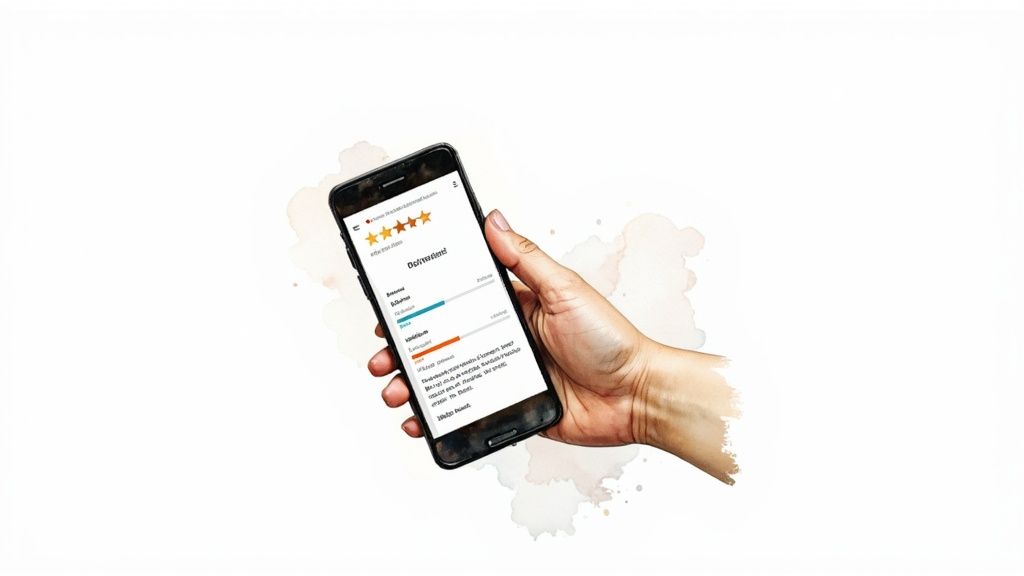 There's a world of difference between just having a Google Business Profile and having one that actively brings in new customers. A basic, forgotten profile is like a silent billboard on an empty road. A fully optimized one is a vibrant storefront on a bustling main street. Turning your profile into an attention-grabbing asset means focusing on what both Google and your potential customers care about most.
There's a world of difference between just having a Google Business Profile and having one that actively brings in new customers. A basic, forgotten profile is like a silent billboard on an empty road. A fully optimized one is a vibrant storefront on a bustling main street. Turning your profile into an attention-grabbing asset means focusing on what both Google and your potential customers care about most.
The process starts by understanding that not all optimization efforts carry the same weight. Some actions have a much bigger effect on your local search ranking than others. For instance, local search experts agree that the primary category a business chooses is the single most important local ranking factor. Selecting "Pizzeria" instead of the generic "Restaurant" can significantly boost your visibility in relevant searches. To truly make your profile stand out, it is essential to learn how to boost visibility with Google Maps SEO, making sure your business shows up prominently when local customers are looking.
Mastering the Art of Customer-Centric Optimization
Beyond your category, the details you provide must satisfy both search engine algorithms and human curiosity. Think of your business description, services list, and photos as puzzle pieces. When put together correctly, they create a complete and appealing picture of your business.
Your business description should be more than a simple list. It’s your chance to share what makes you special. Instead of "We sell coffee and pastries," try something like, "Your neighborhood stop for handcrafted espresso drinks and freshly baked sourdough pastries, made daily from locally sourced ingredients." This version paints a picture of a specific experience and quality. Likewise, your photos should be high-quality, authentic, and tell a story about your business—from your team at work to your finished products.
The Power of Social Proof and Profile Freshness
Social proof is a strong motivator. A steady stream of real reviews signals relevance and trustworthiness to both Google and potential customers. Businesses that land in the top three local search results often have more than 200 reviews, showing a strong and active customer base. You can explore more about how profile details impact local rankings through recent studies. Encouraging reviews can be as simple as adding a direct link to your email signature or sending a polite follow-up note after a service.
Additionally, Google favors profiles that are actively managed. This is where features like Google Posts become incredibly useful. Use them to share:
- Updates: Announce new company news or a recent blog article.
- Offers: Promote a limited-time sale or a special discount.
- Events: Let people know about an upcoming workshop, webinar, or community gathering.
Using Posts regularly shows Google that your business is active. These small updates keep your profile current and give Google more content to analyze, connecting your business with relevant keywords and activities. Each post works like a mini-advertisement, giving customers a reason to visit your profile and connect with your brand. By combining strategic information, strong social proof, and consistent activity, you change your Google Business Profile from a passive listing into a powerful tool for attracting local customers.
Staying Ahead Of Google's Evolving Landscape
The digital ground for local businesses is always shifting, and your Google Business Profile sits right at the center of these changes. Simply having a profile isn't enough anymore; you have to adapt to how Google itself changes the way customers find information. The search experience is becoming more conversational and answer-focused, moving beyond simple lists of blue links. To stay visible, your optimization strategy must evolve along with it.
Think of it this way: your profile used to be a static brochure in a rack. Now, it’s an active participant in a conversation with a potential customer, and Google is the moderator. The key is to provide the kind of rich, detailed, and trustworthy information that allows Google's advanced systems to confidently recommend your business as the best answer to someone's question.
The Rise of AI and Search Generative Experience
One of the most significant recent changes is Google's push into AI-driven search results. The introduction of the Search Generative Experience (SGE) has started to completely change the search results page. Instead of just showing a list of businesses, Google now often provides an AI-generated summary that directly answers a user's query, pulling information from the most reliable and complete business profiles it can find.
For example, Google rolled out major updates in 2024 to embed these AI-powered overviews directly into local search. This means a search like "best patio dining in downtown" might now result in a custom paragraph describing top options, pieced together from reviews, photos, and descriptions from various profiles. To understand more about how Google is using AI to reshape search, you can explore the latest GBP guidelines on PinMeTo.com. Your profile's job is no longer just to rank—it's to supply the high-quality source material for these AI summaries.
Future-Proofing Your Google Business Profile Strategy
So, how do you adapt to this new environment? The focus must shift from basic keyword optimization to providing complete, high-quality information. Your profile needs to become a rich source of truth about your business.
Here are practical steps to align your Google Business Profile with these changes:
- Go Deeper with Descriptions: Make sure your business description, service details, and product listings are not just lists but are descriptive and helpful. Explain why your offerings are special.
- Encourage Descriptive Reviews: The actual content of your reviews is more important than ever. Gently encourage customers to mention specific services or products they enjoyed, as this text feeds directly into AI-generated summaries.
- Use All Available Features: Consistently use Google Posts to share updates, offers, and events. Answering questions in the Q&A section and uploading high-quality, tagged photos adds layers of context that AI can draw from.
- Maintain Absolute Accuracy: Check that your hours, address, and contact information are perfect everywhere online. In an AI-driven world, consistency builds the trust Google needs to feature your information prominently.
By treating your profile as a detailed knowledge base rather than a simple listing, you set your business up to succeed. You're not just trying to catch an algorithm's eye; you're providing the clear, authoritative answers that Google's next-generation search is built to deliver.
Avoiding the Mistakes That Kill Local Visibility
 Even a business owner with the best intentions can accidentally hurt their local search performance. While a complete Google Business Profile is a magnet for customers, certain mistakes can make it push them away or, even worse, become completely invisible in search results. These aren't just small oversights; they are critical errors that can quietly destroy your visibility and send customers directly to your competition.
Even a business owner with the best intentions can accidentally hurt their local search performance. While a complete Google Business Profile is a magnet for customers, certain mistakes can make it push them away or, even worse, become completely invisible in search results. These aren't just small oversights; they are critical errors that can quietly destroy your visibility and send customers directly to your competition.
Think of your business's online presence as a connected web. Your Google Business Profile sits at the center, pulling in data from your website, social media pages, and other online directories. When this information doesn't match—a wrong phone number here or an old address there—it sends mixed signals to Google. This confusion erodes the trust that is vital for a high local ranking. To learn more about strengthening your entire digital footprint, see these strategies to improve local SEO.
The Subtle Art of Choosing Business Categories
One of the most frequent yet damaging mistakes is selecting the wrong business categories. This choice is your direct instruction to Google about which customers should find your profile. Choosing a category that's too general or slightly off-base is like putting your artisan bakery in the "Food" aisle of a giant supermarket—you'll simply get lost in the crowd.
For instance, a boutique hotel that also features a public restaurant should set "Hotel" as its primary category and add "Restaurant" as a secondary one. If you reverse this, Google will get confused about your main service, and you'll miss out on travelers looking for a place to stay. Always take the time to explore all available categories and pick the one that truly defines your core business.
Why Neglecting Reviews and Photos Is Costing You
Ignoring the interactive parts of your profile is another expensive error. Every unanswered question in the Q&A section or unaddressed negative review is a missed chance to show you care about your customers. Similarly, a profile with just a few old, blurry, or low-quality photos fails to make a strong visual case for why someone should choose you.
These mistakes can be subtle but have a major impact on how potential customers perceive your business. Below is a breakdown of common errors that can diminish your profile's effectiveness, along with actionable fixes.
Profile Mistakes That Cost You Customers
Critical errors that hurt local search performance and proven solutions
| Common Error | Business Impact | Fix Strategy | Future Prevention |
|---|---|---|---|
| Inconsistent NAP Data | Erodes trust with Google, confuses customers, and leads to lower search rankings. | Audit your name, address, and phone number (NAP) across your website and major online directories. Correct every single inconsistency. | Create a master document with your official NAP and use it for all future listings and updates. |
| Wrong Business Category | Limits your visibility for relevant searches and attracts the wrong kind of customer. | Review all available options and select the most specific primary category. Add all fitting secondary categories. | Annually review your categories to ensure they still accurately reflect your business offerings. |
| Ignoring Customer Reviews | Creates the impression of poor service, lowers trust, and weakens your social proof. | Set up notifications for new reviews. Respond to all feedback—good and bad—within 24-48 hours. | Designate a team member to monitor and respond to reviews as part of their daily or weekly tasks. |
| Poor-Quality Photos | Fails to build trust or showcase your business, making you appear unprofessional. | Upload at least 10-15 high-resolution, recent photos of your space, team, and products or services. | Schedule quarterly photo updates to keep your profile fresh and visually appealing. |
The key takeaway is that an effective profile requires ongoing attention. By actively avoiding these common slip-ups, you ensure your Google Business Profile works for you, not against you.
By steering clear of these issues, you can build a profile that consistently draws in new customers. For more in-depth strategies, check out these powerful local SEO optimization tips.
Tracking Success And Growing Your Results
Creating a vibrant Google Business Profile is a fantastic start, but the real growth happens when you understand what’s working and what isn’t. Think of your profile like a well-tended garden; you can't just plant the seeds and walk away. You need to water it, check for weeds, and see which plants are thriving. This means moving beyond the initial setup and into a cycle of measurement and strategic improvement.
The data inside your GBP is a goldmine, offering direct clues about how customers find you and what prompts them to connect. These aren't just abstract numbers; they're the voice of your local market telling you exactly what it wants. By listening carefully, you can make smarter decisions that turn your profile into a reliable source of new business.
Understanding Your Performance Insights
Inside your Google Business Profile dashboard, the Performance tab is your command center. It gives you the raw data on how people interact with your profile. Instead of getting overwhelmed, focus on the metrics that tell a story about customer behavior and business impact.
Key metrics to monitor include:
- How people found you: This report shows whether customers searched for your business by name (Direct searches) or found you by looking for a product or service (Discovery searches). A high number of discovery searches is a great sign—it means your profile is attracting new people who didn't know you existed.
- Search queries: This is one of the most useful reports. It reveals the exact terms people used to find you. If you’re a local bakery and see searches for "custom birthday cakes near me," you know to create Google Posts or add photos highlighting that specific service.
- Customer actions: This tracks tangible steps people take after viewing your profile, like website clicks, direction requests, and phone calls. A steady rise in these actions is clear evidence that your profile is successfully turning viewers into potential customers.
Connecting Profile Actions to Business Outcomes
The ultimate goal is to see how profile activity translates into real-world results. For example, if you notice a spike in direction requests right after posting photos of your newly renovated storefront, you can draw a direct line between a profile update and more foot traffic. Likewise, tracking phone calls from your profile helps you attribute new customer inquiries directly to your local marketing efforts.
By reviewing these insights regularly, you can build a system for continuous improvement. If certain posts get more clicks and comments, create more content like them. If specific search terms are bringing in valuable traffic, make sure they are featured prominently in your business description and services list.
As you track your profile's success, consider how it fits into your broader marketing plan. Combining it with other proven strategies for attracting clients creates a more powerful, coordinated approach. For a deeper look at turning interest into revenue, you might find it useful to read about powerful strategies to increase sales and see how they can complement your GBP activities.
Your Google Business Profile is a dynamic tool that rewards attention with results. By adopting a data-informed approach, you can systematically improve your local visibility and ensure your investment of time leads to measurable business growth.
Ready to create a stunning web presence that complements your Google Business Profile? With Linkero, you can build a beautiful, professional mini-site or landing page in just minutes, no coding required. Showcase your portfolio, capture leads, and organize all your links in one polished place. Start building your page with Linkero today!


