10 Website Security Best Practices for 2025
In today's interconnected environment, your website is your digital storefront, portfolio, and primary connection to your audience. This visibility, however, brings inherent risks. From data breaches that expose customer information to denial-of-service attacks that take your site offline, the threats are constant and can be devastating. For small businesses, content creators, and professionals, a single security incident can irrevocably damage user trust, tarnish a hard-earned reputation, and lead to significant financial loss.
This guide moves beyond generic advice to provide a detailed roundup of the most critical website security best practices. We will explore ten actionable strategies, offering practical steps, real-world examples, and the specific tools you need to build a robust defense. While these principles are essential for any website owner, for a broader perspective on safeguarding all your digital assets, it's worth exploring the top cybersecurity solutions for small businesses available today.
The following sections break down complex security measures into manageable tasks. You'll learn how to implement everything from SSL certificates and web application firewalls to secure data storage and disaster recovery planning. Mastering these fundamentals is not just about avoiding attacks; it's about protecting your brand, your customers, and your future success.
1. Implement HTTPS/SSL Certificate
Implementing an SSL/TLS certificate to enable HTTPS is a foundational website security best practice. HTTPS (Hypertext Transfer Protocol Secure) encrypts the data exchanged between a user's browser and your website's server. This encryption prevents cybercriminals from intercepting and stealing sensitive information like login credentials, payment details, or personal data submitted through forms.

Without HTTPS, all data is sent in plain text, making it an easy target. Beyond security, major search engines like Google use HTTPS as a positive ranking signal, and modern browsers flag non-HTTPS sites as "Not Secure," which can erode visitor trust and harm your brand's reputation. This simple lock icon in the address bar is a powerful symbol of safety and professionalism.
How to Implement HTTPS Effectively
Getting started is more accessible than ever, with many hosting providers offering free certificates from organizations like Let's Encrypt. Once installed, focus on proper configuration for maximum protection.
- Force HTTPS Everywhere: Automatically redirect all HTTP traffic to its secure HTTPS equivalent. This ensures no visitor accidentally lands on an insecure version of your site.
- Implement HSTS: Use the HTTP Strict Transport Security (HSTS) header. This tells browsers to only communicate with your server over a secure connection, preventing downgrade attacks.
- Automate Renewals: SSL certificates expire. Set up automated renewal alerts or scripts to avoid a sudden lapse in security that could take your site offline or trigger security warnings.
- Check for Mixed Content: After migrating, scan your site for "mixed content" issues, where insecure (HTTP) resources like images or scripts are loaded on a secure (HTTPS) page. This can weaken your site's overall security.
2. Keep Software and Dependencies Updated
One of the most critical website security best practices is the consistent updating of all software components. This includes your content management system (CMS) like WordPress, server software, and all third-party plugins, themes, and libraries. Developers frequently release updates to patch security vulnerabilities discovered after the initial release. Failing to apply these patches leaves your website exposed to known exploits that cybercriminals actively scan for and target.

An outdated plugin or library can become the single weak point that allows an attacker to compromise your entire site, regardless of other security measures. According to security organizations like OWASP, using components with known vulnerabilities is a top security risk. Automated tools make it easy for attackers to find and exploit sites running outdated software, turning a simple update delay into a significant security breach.
How to Manage Updates Effectively
A proactive and organized approach to updates is key to maintaining a secure digital presence. Instead of viewing updates as a chore, integrate them into your regular maintenance workflow.
- Enable Automatic Updates: For critical software like your CMS core files, enable automatic security updates. WordPress, for example, handles minor security releases automatically, ensuring the most severe vulnerabilities are patched without manual intervention.
- Use Dependency Scanners: Implement tools that automatically check for vulnerabilities in your project's dependencies. GitHub's Dependabot, for instance, scans your repositories and creates pull requests to update insecure packages, streamlining the patching process.
- Test Before Deploying: Always test updates in a staging environment before applying them to your live site. This prevents a faulty update from breaking functionality or causing downtime, allowing you to resolve conflicts in a safe setting.
- Prioritize Security Patches: When managing updates, always prioritize security patches over new feature releases. Addressing a known vulnerability is far more urgent than adding a new bell or whistle to your site.
3. Use Strong Authentication and Multi-Factor Authentication (MFA)
Relying on passwords alone is no longer sufficient for robust website security. Implementing strong authentication policies, headlined by Multi-Factor Authentication (MFA), creates a vital second line of defense for user accounts. MFA requires users to provide two or more verification factors to gain access, drastically reducing the risk of unauthorized entry even if a password is stolen through a data breach or phishing attack.

This layered approach means that a cybercriminal would need more than just a stolen password; they would also need access to the user's physical device, like their phone. This makes it exponentially harder to compromise accounts and protects the sensitive data within your website, from customer information to administrative controls. For a deeper analysis of this crucial layer, explore the article on the importance of 2-factor authentication.
How to Implement Strong Authentication Effectively
Deploying MFA and strong password rules is a critical website security best practice that directly protects user accounts from takeover. Platforms like Google and Microsoft have normalized MFA for consumers, making it an expected security feature.
- Enforce Strong Password Policies: Mandate minimum password length, complexity (including numbers and special characters), and discourage the reuse of old passwords.
- Implement Account Lockouts: Automatically lock an account for a short period after several failed login attempts to thwart brute-force attacks.
- Provide Multiple MFA Options: Offer users various verification methods for convenience, such as authenticator apps (Google Authenticator, Authy), SMS codes, or security keys.
- Educate Your Users: Encourage the use of password managers to create and store unique, strong passwords for every site, reducing the risk of credential stuffing attacks.
4. Implement a Web Application Firewall (WAF)
A Web Application Firewall (WAF) is a critical website security best practice that acts as a protective shield between your website and malicious internet traffic. It filters, monitors, and blocks harmful HTTP/S requests before they can ever reach your server. A WAF is specifically designed to defend against application-layer attacks like SQL injection, cross-site scripting (XSS), and file inclusion, which are common methods used to compromise websites.
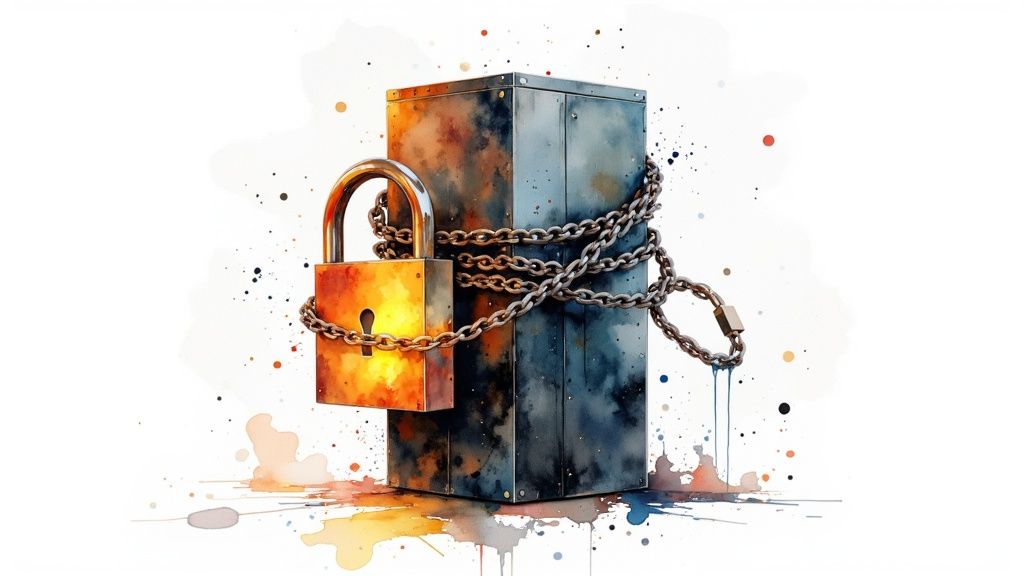
Unlike a standard network firewall that protects against a broad range of threats, a WAF specializes in understanding and analyzing web traffic to spot suspicious patterns unique to web applications. By implementing a WAF, you gain an active, intelligent defense system that can also help mitigate Distributed Denial-of-Service (DDoS) attacks. Services like Cloudflare have made powerful WAFs accessible even to small businesses and creators.
How to Implement a WAF Effectively
Deploying a WAF provides an immediate security boost, but proper configuration ensures it works for your specific needs without disrupting legitimate users.
- Start in "Log-Only" Mode: Begin by deploying the WAF in a monitoring or "log-only" mode. This allows you to see what traffic it would block without actually blocking it, helping you identify legitimate requests that might be flagged (false positives).
- Regularly Update Rules: The threat landscape is always changing. Ensure your WAF's rule set is regularly updated with the latest threat intelligence to protect against new and emerging vulnerabilities.
- Configure Custom Rules: Your website is unique. Create custom rules tailored to your application's specific vulnerabilities or business logic to provide more targeted protection.
- Monitor and Tune: Keep an eye on WAF logs and analytics. Periodically review blocked requests to fine-tune rules, minimize false positives, and ensure the WAF is performing optimally.
5. Regular Security Audits and Penetration Testing
Conducting regular security audits and penetration testing is a proactive website security best practice that goes beyond passive defense. These processes involve systematically evaluating your website, applications, and infrastructure to uncover vulnerabilities before malicious actors can find and exploit them. A penetration test, or "pen test," simulates a real-world cyberattack to identify weak points, misconfigurations, and potential entryways for hackers.
While firewalls and updates are crucial for blocking known threats, audits and pen tests help you discover unknown risks specific to your setup. This is essential for understanding your true security posture and prioritizing fixes based on real-world risk. For example, a test might reveal that a specific plugin combination creates a critical vulnerability that standard security tools would miss.
How to Implement Audits and Testing Effectively
Integrating audits and testing into your security strategy provides a powerful feedback loop for continuous improvement. While large enterprises use platforms like HackerOne for bug bounties, smaller businesses can start with more accessible tools and focused professional services.
- Schedule Regular Tests: Security is not a one-time task. Plan for audits and penetration tests on a recurring basis, such as annually, and always after major website updates or infrastructure changes.
- Use Automated Scanning Tools: Start with automated vulnerability scanners like the open-source OWASP ZAP or commercial tools. These can quickly identify common security issues like outdated software or misconfigurations.
- Include Both Internal and External Tests: An external test simulates an attack from the internet, while an internal test assesses what a malicious insider or a compromised account could do. Both perspectives are vital.
- Document and Remediate: The goal is not just to find flaws but to fix them. Create a clear report of all findings, rank them by severity, and establish a timeline for remediation. Track progress to ensure all critical gaps are closed.
6. Input Validation and Sanitization
One of the most critical website security best practices is rigorous input validation and sanitization. This process involves checking, filtering, and cleaning all data a user submits before it is processed by your server. It acts as a gatekeeper, blocking malicious code disguised as legitimate input, which is a common tactic used in attacks like Cross-Site Scripting (XSS) and SQL injection.
Without this defense, an attacker could submit harmful scripts into a comment form or search bar. When that data is processed or displayed back to other users, the script executes, potentially stealing session cookies, redirecting users, or defacing your website. Proper validation is a non-negotiable step in protecting your application's integrity and your users' data. Understanding how data moves through your site is also key; learn more about managing your digital footprint to see the bigger picture.
How to Implement Input Validation Effectively
Strong validation is a core principle championed by security organizations like OWASP. Many modern frameworks, such as Django and Ruby on Rails, have built-in protections, but you must configure them correctly.
- Validate on Both Ends: Perform validation on the client-side (the user's browser) for a better user experience and on the server-side to ensure security. Never trust client-side validation alone, as it can be easily bypassed.
- Use Whitelisting: Instead of trying to block known "bad" inputs (blacklisting), only allow known "good" inputs (whitelisting). For example, a phone number field should only accept numbers and specific characters, rejecting everything else.
- Sanitize and Encode Output: After validating input, always sanitize it by removing harmful characters. When displaying user-submitted data back on a page, encode it to prevent browsers from interpreting it as code.
- Use Prepared Statements: For database interactions, use prepared statements (or parameterized queries). This separates the query logic from the user data, making SQL injection attacks nearly impossible.
7. Secure Data Storage and Encryption
Effective website security extends beyond live traffic; it demands rigorous protection for data when it is stored. Secure data storage involves encrypting sensitive information both "at rest" (when saved in databases, on servers, or in backups) and "in transit" (as covered with HTTPS). This ensures that even if a bad actor gains unauthorized access to your physical servers or cloud storage, the underlying data like customer records or payment information remains a jumbled, unreadable mess without the correct decryption key.
Simply collecting data without a plan to protect it is a significant liability. Implementing robust encryption is a core component of modern data governance and privacy compliance. It’s a critical website security best practice that protects your business and your users from the devastating impact of a data breach. Furthermore, while securing data, it is also important to ensure digital platforms are usable by everyone. You can learn more about how to make a website accessible to complement your security efforts.
How to Implement Secure Data Storage
Modern cloud providers and database systems offer powerful, built-in encryption tools. For instance, AWS RDS and Google Cloud SQL provide encryption at rest by default, managed through services like AWS KMS or Cloud KMS.
- Hash Passwords Correctly: Never store passwords in plain text. Use a strong, adaptive hashing algorithm like bcrypt or Argon2, which are designed to be slow and computationally intensive to resist brute-force attacks.
- Encrypt Your Databases and Backups: Use features like Transparent Data Encryption (TDE) available in systems like PostgreSQL and SQL Server. Ensure your automated backup files are also encrypted before being stored.
- Manage Secrets and Keys Securely: Use a dedicated secrets management tool like HashiCorp Vault or your cloud provider's key management service. Never hardcode API keys, passwords, or other secrets directly into your application code.
- Implement a Key Rotation Policy: Regularly change your encryption keys to limit the potential damage if a key is ever compromised. This process should be automated and well-documented.
8. Implement Content Security Policy (CSP)
A Content Security Policy (CSP) is a critical security layer that helps prevent some of the most common and damaging web attacks, including cross-site scripting (XSS) and data injection. By adding a special HTTP header to your website, you can tell the browser which resources (like scripts, stylesheets, and images) are safe to load. This creates an explicit whitelist of trusted content sources, effectively blocking malicious assets from being executed.
Without a CSP, a browser can't distinguish between a legitimate script from your server and a malicious one injected by an attacker. Major tech companies like Google, GitHub, and Twitter all use strict CSPs to protect their platforms and users. Implementing one is a proactive measure that hardens your site against a wide range of injection-based threats, making it an essential website security best practice.
How to Implement a CSP Effectively
Properly configuring a CSP requires careful planning to avoid breaking your site's functionality. Start with a report-only mode to test your policy without enforcing it, allowing you to identify all necessary resources first.
- Start in Report-Only Mode: Begin by using the
Content-Security-Policy-Report-Onlyheader. This allows you to receive reports of violations without blocking any content, helping you build a comprehensive whitelist. - Be Specific with Directives: Avoid overly broad rules. Define specific sources for directives like
script-src(for JavaScript),style-src(for CSS), andimg-src(for images) to minimize attack surfaces. - Avoid 'unsafe-inline': For inline scripts and styles, use cryptographic nonces or hashes instead of the 'unsafe-inline' keyword. This maintains security while allowing necessary inline code to execute.
- Monitor and Refine: Regularly check CSP violation reports sent to your specified endpoint. These reports are invaluable for spotting misconfigurations or identifying active attack attempts, allowing you to refine your policy over time.
9. Secure Session Management
Proper session management is a critical website security best practice that protects user accounts long after they log in. It governs how a user's session, which tracks their authenticated state, is created, maintained, and ultimately destroyed. Without secure practices, sessions can be hijacked by attackers, giving them full access to a user's account and any sensitive data within it.
Effective session management prevents common attacks like session fixation, where an attacker tricks a user into using a session ID they already know, and session hijacking, where they steal a valid session cookie. By controlling the entire session lifecycle, from generating unpredictable session IDs to securely terminating them upon logout, you build a crucial layer of defense against unauthorized access and maintain user trust.
How to Implement Secure Session Management
Modern web frameworks often provide built-in tools to help, such as Django's session framework or Spring Security. The key is to configure them correctly to enforce strong security policies.
- Regenerate Session IDs: Always generate a new, cryptographically secure session ID immediately after a user successfully authenticates. This prevents session fixation attacks.
- Set Secure Cookie Attributes: Configure session cookies with the Secure flag to ensure they are only sent over HTTPS and the HttpOnly flag to prevent client-side scripts from accessing them.
- Enforce Strict Timeouts: Implement both an idle timeout (which logs a user out after a period of inactivity) and an absolute timeout (which forces re-authentication after a set duration, regardless of activity).
- Invalidate Sessions on Logout: Ensure that clicking "logout" completely destroys the session on the server side. Simply clearing the cookie on the client side is not enough.
10. Regular Backups and Disaster Recovery Planning
Even the most secure website can face unexpected threats like hardware failure, human error, or a successful ransomware attack. Regular backups and a solid disaster recovery plan are your ultimate safety net, ensuring you can restore your site quickly and minimize data loss. This proactive approach to website security best practices involves systematically saving copies of your website files, databases, and configurations so you can recover from any catastrophic event.
A crucial component of any robust security strategy is having a comprehensive disaster recovery checklist in place to minimize downtime and data loss in the event of a breach or system failure. Without a reliable backup, a single incident could permanently erase your hard work, destroy customer trust, and cripple your business operations. This process not only safeguards your data but also ensures business continuity, a critical factor for maintaining professional credibility.
How to Implement Backups and Disaster Recovery Effectively
Effective planning goes beyond simply creating copies; it requires a structured and testable strategy. Many modern tools, like WordPress plugins such as UpdraftPlus or cloud services like AWS S3, can automate the entire backup process for you.
- Follow the 3-2-1 Rule: Maintain at least three copies of your data on two different types of media, with one copy stored offsite. This redundancy protects against localized disasters like fire or theft.
- Encrypt Your Backups: Ensure all backup files are encrypted both while being transferred (in transit) and while stored (at rest). This prevents unauthorized access even if your backup storage is compromised.
- Test Your Restoration Process: A backup is only useful if it works. Regularly test restoring your site from a backup to a staging environment to confirm the data is intact and the process is reliable.
- Document Recovery Objectives: Define your Recovery Time Objective (RTO), the maximum time your site can be down, and Recovery Point Objective (RPO), the maximum amount of data you can afford to lose. These metrics will guide your backup frequency and strategy. To ensure your site remains performant after a restoration, you should also be familiar with key website performance metrics.
Website Security Practices Comparison Matrix
| Security Measure | Implementation Complexity 🔄 | Resource Requirements ⚡ | Expected Outcomes 📊 | Ideal Use Cases 💡 | Key Advantages ⭐ |
|---|---|---|---|---|---|
| Implement HTTPS/SSL Certificate | Low - Moderate: Setup and renewal needed | Low: Certificate cost and management | Secure data in transit, build user trust | All websites, especially e-commerce & finance | Strong encryption, SEO boost, trust |
| Keep Software and Dependencies Updated | Moderate - High: Testing & deployment | Moderate: Time and tools for updates | Close vulnerabilities, improve stability | Dynamic environments with frequent updates | Prevents exploits, maintains compatibility |
| Use Strong Authentication & MFA | Moderate - High: Configuring multiple factors | Moderate - High: MFA infrastructure | Reduced unauthorized access | User accounts, sensitive applications | Strong protection against credential attacks |
| Implement Web Application Firewall (WAF) | Moderate - High: Rule tuning & maintenance | Moderate - High: Infrastructure cost | Blocks common attacks before reaching server | Sites with public-facing applications | Automated threat blocking, detailed analytics |
| Regular Security Audits & Penetration Testing | High: Skilled experts and tools required | High: Cost and time investment | Identify and remediate vulnerabilities | Enterprises requiring compliance and assurance | Proactive risk identification and mitigation |
| Input Validation and Sanitization | Moderate: Requires comprehensive coding | Low - Moderate: Development resources | Prevent code injection and data corruption | All applications processing user inputs | Avoids injection attacks, improves data quality |
| Secure Data Storage and Encryption | Moderate - High: Key management setup | Moderate - High: Encryption and hardware resources | Protect data at rest and in transit | Sensitive data storage and compliance needs | Data confidentiality, regulatory compliance |
| Implement Content Security Policy (CSP) | Moderate: Policy formulation and testing | Low: Mostly configuration overhead | Mitigate XSS, clickjacking, and injection | Web apps with dynamic content and third-party scripts | Significant reduction in XSS, detailed reporting |
| Secure Session Management | Moderate: Session lifecycle controls | Low - Moderate: Infrastructure and coding | Prevent session hijacking and fixation | User authentication and session-based apps | Limits session abuse, protects authentication state |
| Regular Backups and Disaster Recovery Planning | Moderate - High: Automations and testing | Moderate - High: Storage and bandwidth | Data recovery and business continuity | All critical systems and data-dependent businesses | Protects data, enables quick recovery |
From Checklist to Culture: Making Security a Continuous Practice
We have journeyed through ten foundational pillars of digital defense, exploring the critical website security best practices that transform a vulnerable online space into a fortified digital asset. From the essential trust signal of an SSL certificate to the non-negotiable safety net of regular backups, each practice represents a crucial layer in a comprehensive security strategy. You now understand that security isn't a single product you buy, but a dynamic, ongoing process.
The path to a secure website begins by viewing these practices not as a one-time checklist but as interconnected habits. Implementing a Web Application Firewall (WAF) is a powerful step, but its effectiveness multiplies when combined with diligent software updates and strong access controls like Multi-Factor Authentication (MFA). Similarly, secure data storage through encryption is vital, but it must be supported by secure session management to protect that data while it is in transit and in use.
This holistic approach is what separates a reactive, vulnerable website from a proactive, resilient one. The goal is to shift your mindset from "setting and forgetting" to a continuous cycle of implementation, monitoring, and improvement.
Your Actionable Path Forward
Embarking on this journey doesn't require you to be a security expert overnight. The key is to start now and build momentum. Here are your immediate next steps:
- Conduct a Self-Audit: Use the ten practices in this article as a scorecard. Where are you strong? More importantly, where are the gaps? Be honest about your vulnerabilities, starting with the basics like confirming your SSL/TLS is active and enforcing strong password policies.
- Prioritize the High-Impact Basics: If you do nothing else this week, focus on two areas. First, ensure all your software, plugins, and themes are updated. Second, enable MFA on every account you can, especially your hosting, CMS, and domain registrar. These two actions alone drastically reduce your attack surface.
- Schedule Your Security: Don't leave security to chance. Add recurring tasks to your calendar now for monthly backups, quarterly plugin reviews, and a bi-annual password audit for all administrative users. Treat these tasks with the same importance as a client meeting or a content deadline.
By internalizing these website security best practices, you do more than just protect data. You build trust with your audience, enhance your brand’s reputation, and create a stable foundation for growth. A secure website is a reliable one, signaling to visitors and customers that you value their safety and take your professional responsibility seriously. This commitment is the ultimate competitive advantage in a crowded digital world.
Ready to build a powerful and secure online presence without the technical headaches? Linkero provides a secure-by-design platform that handles critical security elements like SSL certificates, robust infrastructure, and regular updates automatically. Focus on your content and your community, knowing your digital hub is protected by a team of experts. Build your secure Linkero page today.


